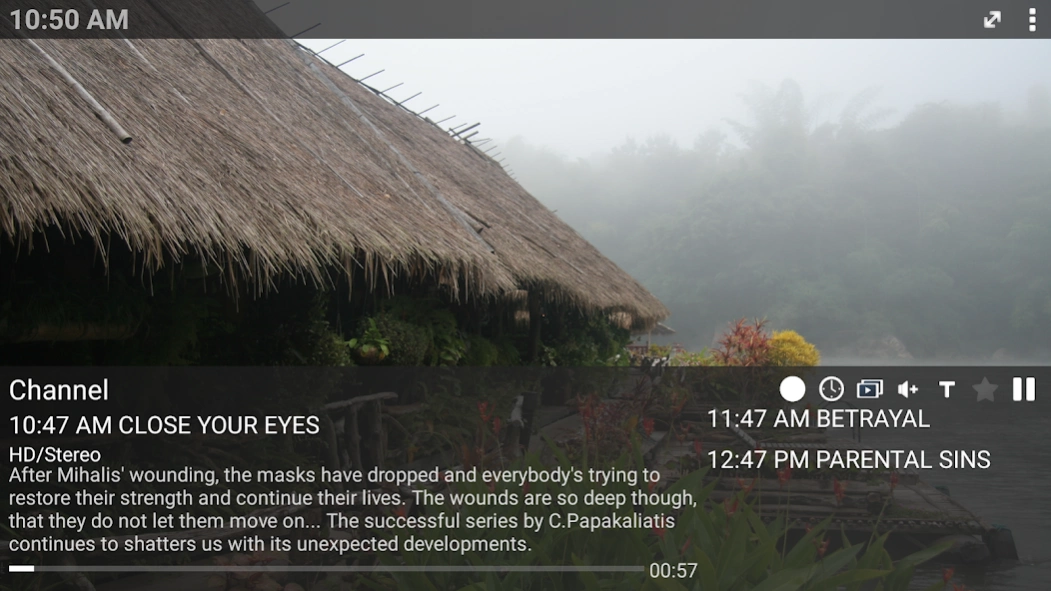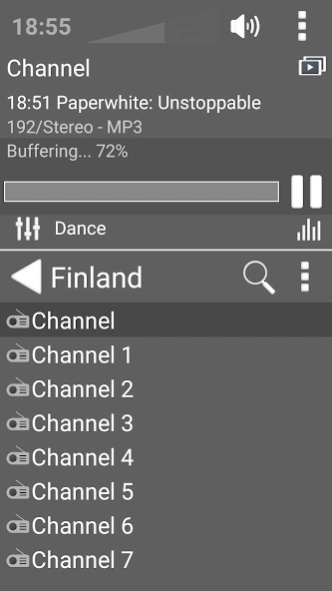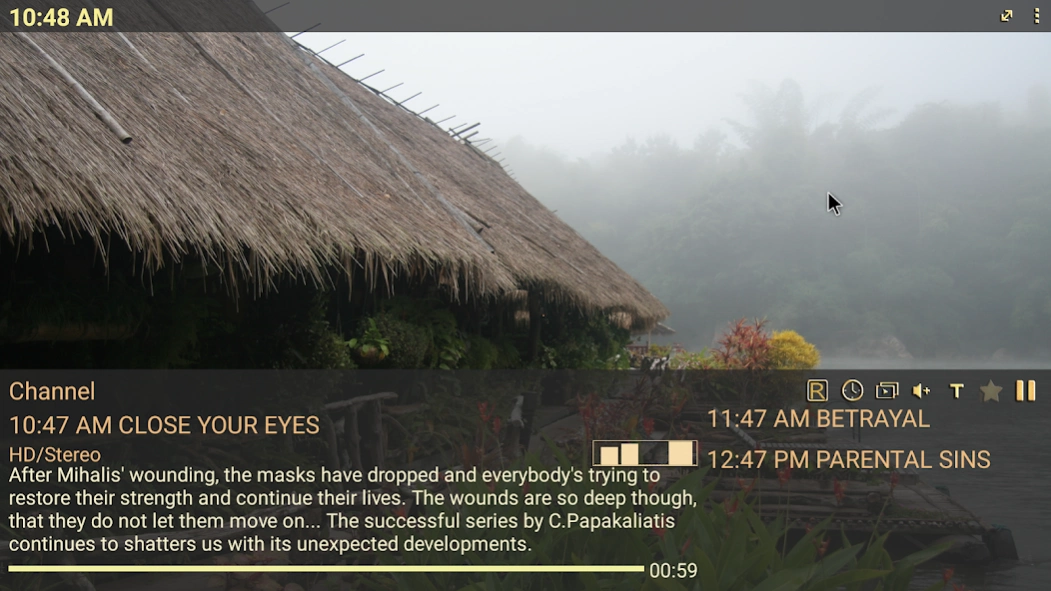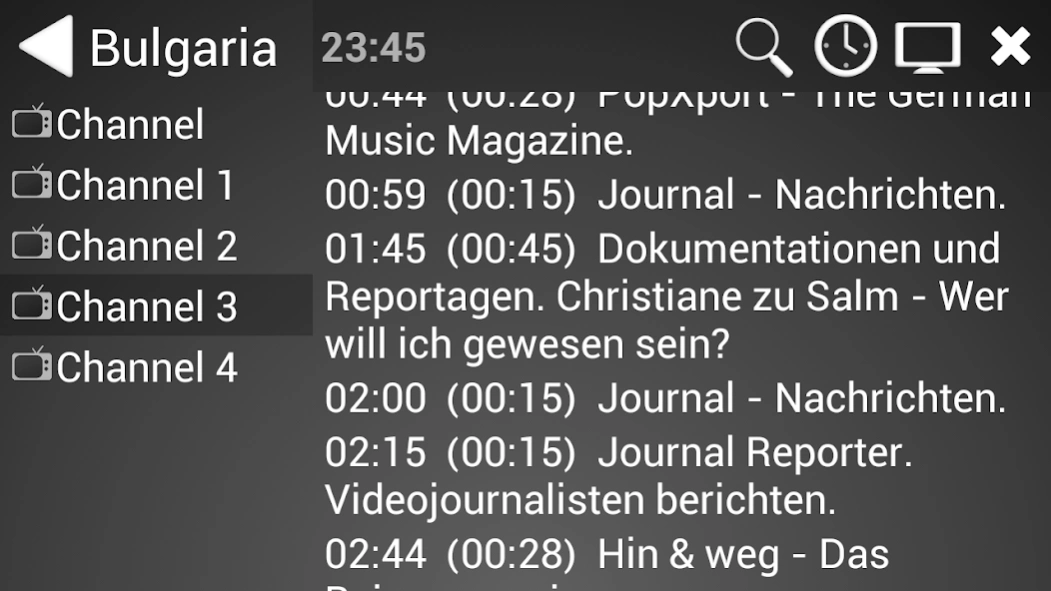ProgTV Android 2.82.9
Free Version
Publisher Description
ProgTV Android - Player for watching TV and listening to radio over Internet or local network.
ProgTV - the simple but convenient and universal software for watching TV and listening to radio channels over Internet or local network.
Support for various types of data sources:
- IPTV over HTTP/TS or over UDP-proxy. Multicast only if your device support that. Blind search.
- Support of one or more M3U(M3U8),XSPF channel lists. Channel logos, guide, autoupdating.
- Guide (EPG) in XMLTV and JTV formats support (include zip, gzip)
- Internet TV and Radio. ITV format of lists (from ProgDVB)
- Support of Kartina TV, Xtream-Codes IPTV panel, ..
- Torrent TV links in M3U or other links format.
- DVB over IP.
- Client of ProgDVB for receive channels from DVB device.
Main functions:
- TimeShift
- Record.
- Scheduler.
- Subtitles.
- Information about channel format.
- Interface is optimized for phone, a pad and TV (include remote control using).
- Support of more one channel list in same time.
- Favorites list.
- Per channel zoom and ratio settings.
- Equalizer,AGC, Spectrum.
- Folder for user logo of channels.
Near all functions for ProgTV are total free. Only recording and some other functions in future request In-App Purchase.
For playback of channels ProgDVB use Android API and support of some formats depended from device.
Some short manual on my site http://progdvb.com/pam and I will be glad to any wishes, reports or simply your impressions in forum http://forum2.progdvb.com
or my email android@progdvb.com
ps: The Windows version of application is available on my site http://www.progdvb.com
About ProgTV Android
ProgTV Android is a free app for Android published in the Video Tools list of apps, part of Audio & Multimedia.
The company that develops ProgTV Android is Andrey Borodin (Prog). The latest version released by its developer is 2.82.9.
To install ProgTV Android on your Android device, just click the green Continue To App button above to start the installation process. The app is listed on our website since 2024-03-19 and was downloaded 23 times. We have already checked if the download link is safe, however for your own protection we recommend that you scan the downloaded app with your antivirus. Your antivirus may detect the ProgTV Android as malware as malware if the download link to com.progdvb.progtva is broken.
How to install ProgTV Android on your Android device:
- Click on the Continue To App button on our website. This will redirect you to Google Play.
- Once the ProgTV Android is shown in the Google Play listing of your Android device, you can start its download and installation. Tap on the Install button located below the search bar and to the right of the app icon.
- A pop-up window with the permissions required by ProgTV Android will be shown. Click on Accept to continue the process.
- ProgTV Android will be downloaded onto your device, displaying a progress. Once the download completes, the installation will start and you'll get a notification after the installation is finished.